Smart WiFi Light Bulb YAMAO RGBW Color Changing 5000K Bulb Compatible with Alexa and Google Assistant A19 E26 Dimmable Bulbs 6W 500LM No Hub Required (1 Pack)

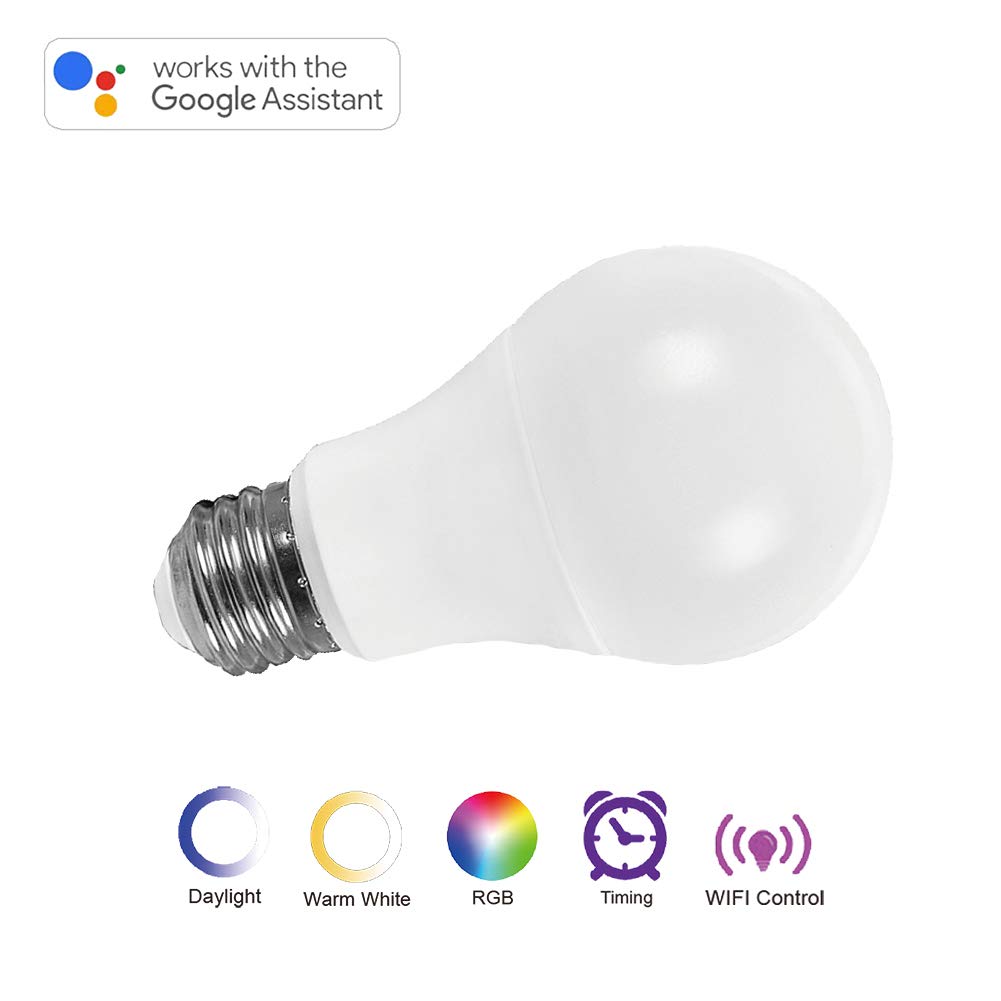



Description
Key Features:
1. Dimmable
2. RGB Color Changing
3. Remote Control
4. Voice Control
5. Schedule Function
6. Energy Saving
7. Wide Application Scenarios
8. Long life span
How to connect the bulb with Tuya App ?
1. Download \"Tuya\" App by scaning QR code or Google Play Store .
2. Set up your own \"Tuya\" account.
3. Switch the bulb on and off constantly for three times(OFF/ON/OFF/ON/OFF/ON).
4. The light will start flashing after turn on/off 3 times. Open the \" Device\" option of APP and click the \" +\" on the upper right conner.
5. Enter the option \"lighting device\",then power on the bulb and confirm the bulb flashed quickly.
6. Select Wi-Fi and enter password. Wait for connecting and assign a name to each bulbs.
How to Voice Control with Amazon Alexa ?
Open Alexa APP, tap on the menu on \"Skills\"
Search for \"Smart Life\" skill in the search bar
Tap on \"Smart Life\" skill on Alexa App, tap on \"Enable\" button
Enter your Ahome account information and tap on \"link now\" to link your Tuya account to your Amazon Alexa account
Discover the smart bulb device and manage with voice command
Note: Please remember that the \"Tuya\" app should be set up already before setting up with Amazon Alexa or Google Assistant.
Specifications:
Max Power: 6 Watts
WiFi Protocol: 2.4GHz Only
Luminous flux: 500 lumen
Dimmable: RGBW
Color temperature: 5000K
Socket Size: E26
App Support: iOS 8.0 or above / Android 4.4 or above
Working Temperature: -20 ºC~ 50 ºC (-4°F ~ 122°F )
Package Content: 1 x YAMAO Smart bulb, 1 x User Manual
Warranty Service:
24 months warranty, contact us if you need any help.