ASAITEKE Compatible with Phone to HDMI Adapter Cable, Digital AV Adapter 1080p HD TV Connector Cord Compatible with Phone X 8 7 6Plus, iPad, for iPod to TV Projector Monitor




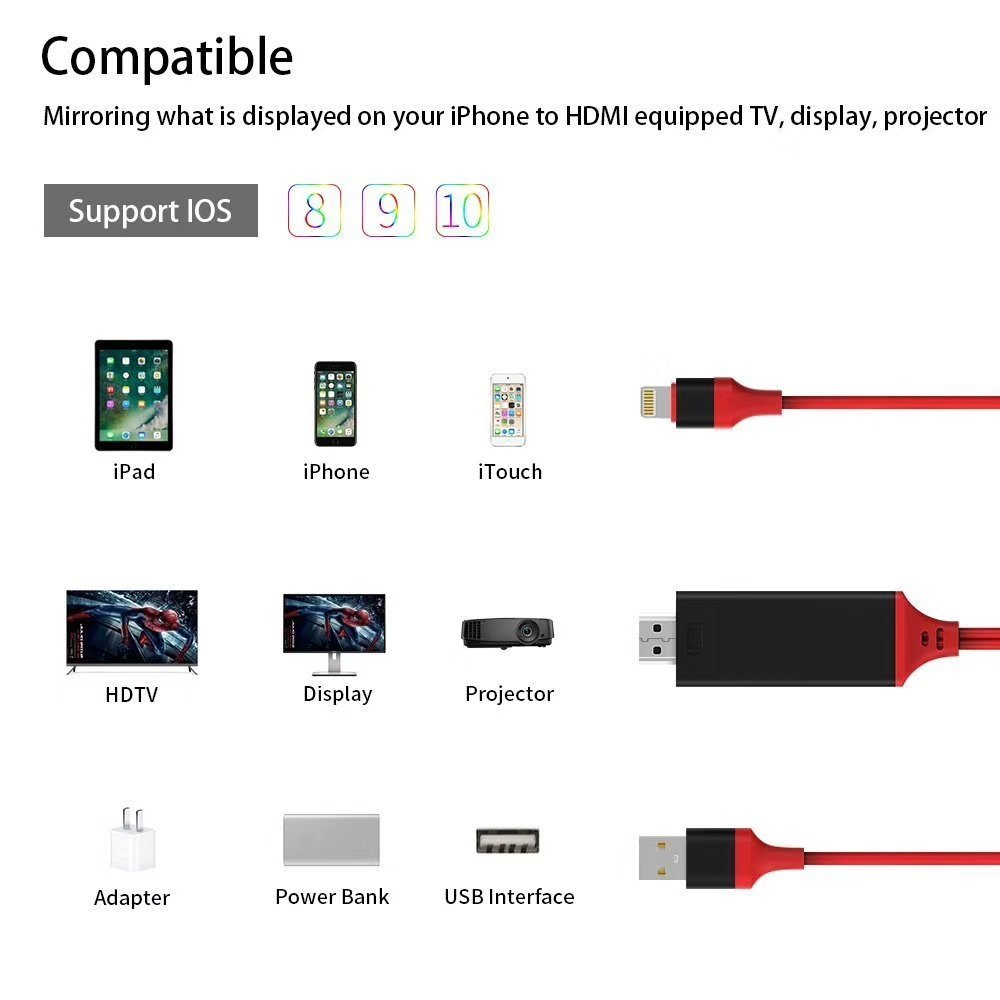


Description
1080P High Quality HDMI Output
Use the HDMI Adapter Cable with your cellphone to enjoy videos easily on your HDTV or projector in up to 1080p HD display.
How to use the HDMI adapter cable:
➤Connect to TV or projector via.
➤Switch the TV/projector\'s output to corresponding HDMI.
➤Plug HDMI cable to your cellphone.
➤Plug USB to power adapter or outlet.
➤Click \"trust\" and it will sync successfully.
➤It may show\" not support this accessory\" after you click \"trust\",please click close and wait ten seconds then it\'s OK.
➤If the HDMI to cellphone adapter cable doesn\'t work, pls check whether the power resource connected or reconnect the adapter, or restart your cellphone.
➤When it starts working, the battery sign suddenly jump to 100% charged. This is our programming language.It seems overcharge the Phone and cause some misunderstanding. But it doesn\'t cause any danger and never ruin your phone.
Note:
☛1.Please make sure of right adapter(5V/1A),5W(for phone) or 10W/12W(for pad).Phone original adapters are the best choices.If lower voltage,it will not work very well.
☛2.This cable compatible with Youtube, Chrome, facebook, VLC media player etc. But ★NOT SUPPORT★ APPs which have \"HDCP\" video copyrights protection like Netflix, Amazon video, HBO go, HULU, SKY Q and Honda motor.
☛3. The digital AV to HDMI adapter cable isn\'t designed to charge phone.
☛4.Only can connect the device which has HDMI interface,do not connect computer or laptop or tablet.
☛5.It works in full screen if the screen is within 70 inches, otherwise it won\'t.
☛6.The cellphone HDMI adapter will get a little hot when using but it\'s NORMAL and SAFE.
Package Included:
1XCellphone to HDMI Cable
1X User Manual