Wireless Controller for Nintendo Switch, Megadream Wired Switch Gamepad with Dual Electric Motors Vibrationand 6-Axis Gyro Motion Remote Joystick Compatible with Nintendo Switch & Switch Lite Console

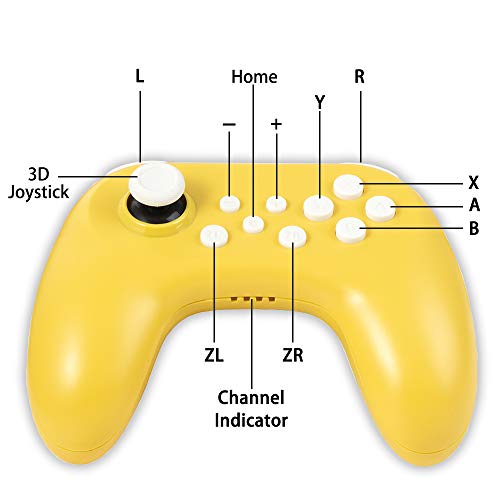



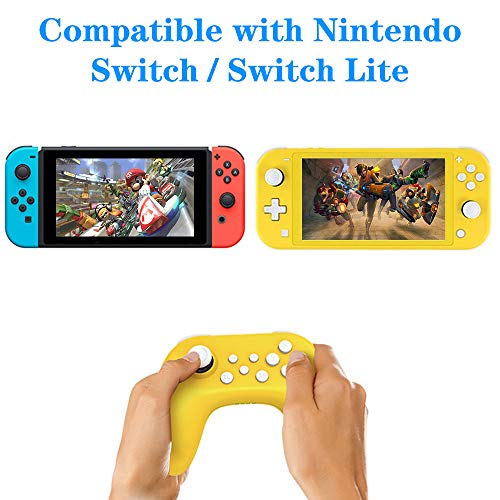

Price: $26.99
Description
Megadream Wireless Gamepad joystick for Nintendo Switch console\r\n\r\n\r\nConnecting instruction:\r\n 1) Connecting to Switch console for the first time\r\n ????Power a Switch console on, on the main interface of the console, use your finger to click on “Controllers” → “Change Grip/order” to come to this pairing pattern interface.\r\n\r\n ????In the shutdown state, press Y+ Home button about 2 seconds on gamepad to enter the Bluetooth search mode. The Led light will flashes rapidly from \"1-4-1” in a scrolling manner.When the LEDs is solid bright, it means that the controller is paired with the console successfully.\r\n\r\n 2) Reconnection\r\n ????Press the HOME button for 2 seconds to power on and wake up; enter the automatic reconnection search mode, the LED channel indicator will flash slowly from \"1-4-1\" in a scrolling manner, and the corresponding channel indicator will be on after the automatic reconnection is successful.\r\n\r\n\r\nSwitch Mode:\r\n 1. Boot controller with default left 3D joystick\r\n 2. Press “-”+“ZR” button to switch to right 3D joystick\r\n 3. Press “-”+“ZL” button to switch to cross-key mode\r\n 4. Press “-”+“+” button to switch to default left 3D joystick mode\r\n\r\n\r\nPackage:\r\n 1 * Switch wireless controller\r\n 1* Type-C cable\r\n 1* Manual