Camera Remote Shutter Release for Canon R3/ M50/ EOS M6 Mark II/R/RP /90D /6D Mark II /R5/ R6 /800D /850D /250D/Rebel SL2 /T7i /PowerShot SX70 HS /G5 X Mark II /G7 X Mark III, Replace Canon BR-E1



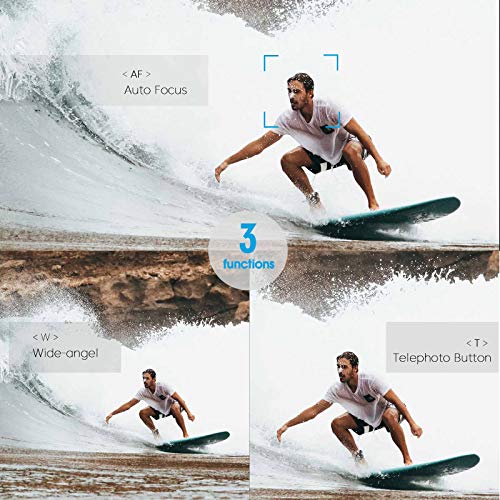


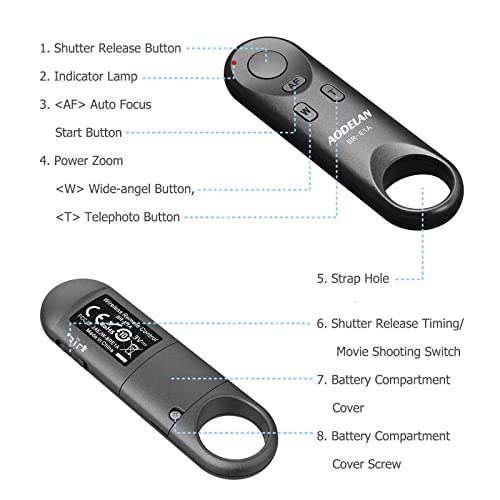

Description
AODELAN Wireless Remote Control BR-E1A enables the camera operations to be performed wirelessly, including shooting still photos and videos, focusing with AF and zooming (the feature of zooming only works when using with the power zoom adapter (sold separately).
How to connect to your camera:
1.Turn on your camera - press setting - choosing Remote control - Enable.
2.Choosing wireless communication setting - function - Remote - Pairing.
3.Press the remote control W and T at the same time
4.In your camera you will see Paired with ,you need to press ok.It is finish to pair.
If you need to take photo:
For remote control:you need to press the remote control to shutter release photo position.
For camera:setting the camera to Non-recording mode - drive mode to remote control.
If you need to recording:
For remote control:you need to press the remote control to recording position.
For camera:setting video mode - The drive mode is adjusted to the remote control - The remote control should be enabled (the camera only sees this option when the remote control to the recording position)
Specification:
Operating distance:Approx. 10m/32.8ft
Power: Lithiumbutton cell battery CR2-2032
Dimension: 91.5x27 x 13mm (3.6 x 1.1 x 0.5 in.)
Weight: 13g(without battery)
Package include:
1 * For Canon wireless remote control BR-E1A
1 * Lanyard sling
1 *Instruction manual