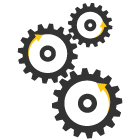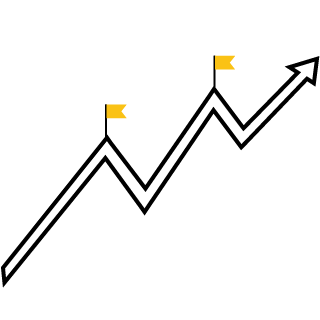Amazon Seller? Limit your max order quantity
Keep your Inventory safe - Limit max order quantity during promotions!
Why Should I limit the max order quantity?
When using Amazon coupons, it's not enough to limit the coupon for one-time-use.
Shoppers can purchase an unlimited amount of products using your coupons.